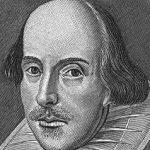 One of the most frustrating changes to understand with Microsoft’s new Windows 10 Servicing model is the differences between LTSB (Long Term Servicing Branch), CB (Current Branch), and CBB (Current Branch for Business). Even more frustrating is the lack of clear communication and understanding from Microsoft about what the differences are and how they intend for system administrators to use them. I’ve spent countless hours working directly with Microsoft Blue Badge (permanent Microsoft Employees not temps, contractors or those first line techs) who often gave conflicting information and/or needed to escalate the questions to the product team to get the correct answer.
One of the most frustrating changes to understand with Microsoft’s new Windows 10 Servicing model is the differences between LTSB (Long Term Servicing Branch), CB (Current Branch), and CBB (Current Branch for Business). Even more frustrating is the lack of clear communication and understanding from Microsoft about what the differences are and how they intend for system administrators to use them. I’ve spent countless hours working directly with Microsoft Blue Badge (permanent Microsoft Employees not temps, contractors or those first line techs) who often gave conflicting information and/or needed to escalate the questions to the product team to get the correct answer.
At the moment, I am going to lay aside Windows 10 CB and CBB servicing branches and simply discuss LTSB. So, should I LTSB or not? The quick answer is probably not, or maybe. To find out why, keep reading.
LTSB has often been explained to me by Microsoft (and several MS articles) as being the branch you want to be on if you need the greatest amount of stability, more time to do an in-place upgrade, and longer support periods. The drawbacks are usually defined as a loss of the Microsoft Store, Cortana, and Edge. Take this Microsoft TechNet post for instance:
LTSB (Long Term Servicing Branch) – Programs like Edge, Cortana, Store, Outlook Mail, Outlook Calendar, OneNote, Weather, News, Sports, Money, Photos, Camera, Music, and Clock, and the Store are not available.
Long term Servicing Branch for Windows 10 is exactly similar to old versions of Windows where users receive Security Updates and bug fixes every month but no new features and enhancements will be applicable. Minimum length of servicing lifetime of LTSB is 10 years.
The only supported version for this version is Windows 10 Enterprise LTSB as it is intended to target for Corporate and enterprise user. Windows 10 Enterprise LTSB supports release deployment by using Windows Update, Windows Server Update Services, Configuration Manager, and other configuration management systems:
If you require all the features of Windows 10, you have to switch from LTSB to CB, you need to use in-place upgrade…
CLARIFICATION PLEASE
I have broken down some of the post in different colors to better interpret or highlight what is being said.
- In ORANGE, they let you know what is not available. It should be clarified that the programs they are calling out are the Microsoft Universal Applications that are distributed and updated via the Windows Store. Mail, Calendar, OneNote, etc. are all Windows Store applications that they pre-provision to Windows 10, just like they do with Candy Crush, Pandora, etc. Even the Calculator that comes with Windows is a Windows Store Application. Because Windows Store is not available on LTSB, none of these pre-provisioned applications exist.
- In GREEN, they warn you that LTSB comes at the expensive cost of Windows 10 Enterprise licensing, but that its “intended to target Corporate and Enterprise users”. So far, this sounds exactly like what any business needs.
- In RED, they just remind you again that if you want all the new fancy features, and Candy Crush, that you’ll need to get off LTSB.
LTSB HERE I COME.
So far LTSB looks great! For most large organizations, LTSB appears to be the logical choice using this simple criteria. The biggest LTSB use driver, from my point of view, is stability and continuing OS version changes through attrition. Most companies I spoke with also perform OS upgrades through attrition following a 3-5 year refresh cycle. LTSB would seem to provide the ability to maintain OS upgrades through attrition.
Why do so many people upgrade through attrition? In place upgrades have never really gone smoothly by themselves. Often IT administrators have to use products like LANDESK or even task sequences in Configuration Manager to fix and work around all of the issues after an in-place upgrade. Even with Microsoft pushing vendors to comply, giants like Citrix are still struggling with the in-place upgrade process breaking their applications, some like the Citrix Receiver are critical applications for daily operations. If Microsoft and Citrix cannot even come up with a fix or even an ETA for a fix with something like the Citrix Receiver, good luck to all the other vendors. Added complexity through implemented tweaks and work around solutions is not a sustainable best practice. So LTSB seems like the logical choice once again, allowing for a cleaner OS distributed during hardware replacement.
NOT SO FAST.
A few weeks back I was talking with two different Microsoft Blue Badge employees and describing many of our Windows 10 issues. They happily pointed out companies like the US Military who upgraded to Windows 10 with out any issues and how it was life changing for the military. Drowning in the propaganda, I shared with them a few of the very large hospital systems and large corporations I had spoken with who were not even thinking of Windows 10 until next year because of how complicated and problematic it had been in their pilot testing, especially with all the confusing and conflicting information even within Microsoft’s technical premier support channels. That’s when I commented that I would probably just use LTSB as a solution, to which they replied it would be unsupported.
LTSB Unsupported?
I can already feel the joint frustration from all IT admins around the globe. “How would LTSB be unsupported in our environment?” I asked, it sounds exactly like what we need and we don’t need all the extra ‘features’ they were trying to push.
Their response now seems to mimic other Microsoft posts on the topic:
Specialized systems—such as PCs that control medical equipment, point-of-sale systems, and ATMs—often require a longer servicing option because of their purpose. These devices typically perform a single important task and don’t need feature updates as frequently as other machines in the organization. It’s more important that these devices be kept as stable and secure as possible than up to date with user interface changes. The LTSB servicing model prevents Windows 10 Enterprise LTSB devices from receiving the usual feature updates and provides only quality updates to ensure that device security stays up to date. With this in mind, quality updates are still immediately available to Windows 10 Enterprise LTSB clients, but customers can choose to defer them by using one of the servicing tools mentioned in the section Servicing tools.
Note
LTSB is not intended for deployment on most or all the PCs in an organization; it should be used only for special-purpose devices. As a general guideline, a PC with Microsoft Office installed is a general-purpose device, typically used by an information worker, and therefore it is better suited for the CB or CBB servicing branch.
So in one breath they say LTSB is much more safe and secure, but if you need to use something as basic as Office, it’s not for you. So far I have yet to find any real explanation why LTSB could not be used across all devices. If you plan to forego the Windows Store applications and require a device that is more stable and secure as opposed to getting the latest version of Candy Crush Soda Saga, LTSB still seems logical. So will Microsoft really refuse to support companies that use LTSB with Microsoft Office?
What do you think, and where are you at in planning and/or implementing your Windows 10 deployment strategy?
Public Domain Image: Shakespeare Portrait. Digital image. Wikimedia.org. N.p., n.d. Web.